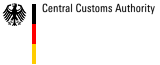Forms
You can find forms in the service area of our website. At present we provide fillable and non-fillable forms, as well as links to electronic forms in the Federal Finance Administration’s form management system (FMS).
Using FMS forms
You do not need any software apart from your web browser - e.g. Internet Explorer or Navigator - to use the electronic forms available in the FMS on-line. The relevant form link from our service area leads you to an external Internet resource. You will still be able to complete the FMS forms on your computer and print them out. Additionally, you can save the electronic forms (or the data you use to complete them) on your computer as you enter it, or after you have completed the forms. Forms can also be converted into PDF files so they can be e-mailed or archived. The FMS forms have a number of functions.
More information about FMS forms (in German)
Forms that are not yet available as FMS forms - in particular those relating to excise duties - are provisionally available as non-writable PDF documents. This means they must be printed out and completed by hand.
The corresponding electronic forms are being drawn up, and will be available as FMS documents as soon as possible.
Printing FMS forms
To print an FMS form use only the appropriate buttons on the server toolbar- do not use the print function of your web browser.
After clicking on the server toolbar button a PDF file appears in a new browser window. To open this file you need a PDF reader software.
To create a hard copy of this PDF document use the PDF reader’s print function. The PDF document cannot be edited further.
Many web browsers and security programmes (firewalls) prevent new windows from opening automatically (pop-up blockers). This means that if the PDF file you want to print does not appear after you have clicked on the printer icon, you must deactivate your browser’s pop-up blocker function (and then reactivate it after printing, if necessary).
Technical problems with FMS forms
If, in spite of the above information, you still have any technical problems with FMS forms please contact our service desk.
You can access our service desk at any time.
Tel.: 0800/1012-631 or +49 69 20971-545
Fax: +49 22899 680-187584
ITZBund contact form (in German)
Unable to find a particular form?
Although our form centre is always being updated and expanded, there are some forms that we have not yet been able to make available in the Internet as electronic forms.
In most cases these are standardised EU or international forms subject to various specifications such as:
- Colour requirements,
- Size of boxes,
- Type of paper (carbonless, precisely specified weight per square metre, integrated anti-counterfeiting features...)
- Sets or booklets of forms,
- Sequential numbering
These forms include:
- Movement certificates e.g. EUR.1, Form A, A.TR,
- Carnets, i.e. booklets of forms, e.g. Carnet TIR, Carnet ATA,
- Various information leaflets,
- The Single Administrative Document, e.g. 0733, 0737, 0777 (in many cases the so-called internet customs reporting can be used as an alternative to the Single Administrative Document)
These forms are on sale at many specialist stationers.